The default camera app on Xiaomi devices has many features but still lacks numerous advanced tools and camera modes that the LMC 8.4 app provides for free. LMC 8.4 is the perfect camera app for Xiaomi devices and it is based on Google Camera (Pixel Camera) technology, it brings advanced features like HDR+ Enhanced, Night Sight, Astrophotography, and DSLR-like portrait mode to your Xiaomi phone.
Unlike Xiaomi stock camera apps, LMC 8.4 unlocks multi-camera support, AI-powered enhancements, and video stabilization, ensuring sharp and clear photos and videos. It supports Telephoto, wide-angle, and Macro lenses, allowing you to capture every detail effortlessly and properly utilize the potential of your device camera hardware. This app significantly improves image quality, enhances colors, and allows manual camera settings for a professional photography experience.
However, since LMC 8.4 is a third-party app, it isn’t available on the Google Play Store and must be downloaded from trusted sources. In this article, we’ll guide you through its features, benefits, installation process, and potential risks. Read this article to learn how to install and optimize LMC 8.4 on your Xiaomi phone without compromising your device’s safety.

About LMC 8.4 for Xiaomi
LMC 8.4 is a photography app designed to bring DSLR-level photo quality to your smartphone. The advanced features and AI tool of this app help you to fine-tune settings for breathtaking photos. LMC 8.4 excels in computational photography, featuring tools often absent in standard camera apps. Ideal for both casual users and photography enthusiasts, it allows you to take professional-quality photos without needing an expensive DSLR.
This app is perfect for Android users who want the Google Pixel Camera experience on non-pixel devices, including Xiaomi phones. It is developed by Hasli and it can captures crisp, natural-looking images with superior detail and high color accuracy. It supports various versions to ensure compatibility across different Xiaomi phone models running Android 5.0 and above.



LMC 8.4 Features for Xiaomi Phones
LMC 8.4 is an advanced GCam Port that enhances the photography experience on Xiaomi smartphones. Here are its top features:
User-Friendly Interface
The design of this advanced camera app is very similar to most of the pre-installed camera apps on Xiaomi phones. However, it provides hundreds of tools and options in the app’s settings. It comes with a customizable viewfinder for a clutter-free experience. Users can entirely personalize the viewfinder and only enable the features that they frequently use for quick access and simplify the interface.
Face Retouching
There are some dark spots, wrinkles and pimples are on almost everyone’s face and nobody likes to see themselves with them, so you can use the Face Retouching AI tool that erases the pimples, dark spots, and acne for a smoother complexion and also preserves natural beauty for realistic facial appearance and make you more attractive and good looking in the photo.
HDR+ Enhanced
The high dynamic range enhanced mode is very useful camera mode that perfectly manages the exposure and white balance in all corners of the image to enhance the image detailing in under-exposed and over-exposed parts of the photo. It maintains balanced dynamic range, exposure, and ISO as well as increases sharpness and enhances colors, especially in sunlight.
Video Stabilization
The built-in stabilizer of the LMC 8.4 camera app automatically crops the unwanted shaking footage from the video to make the video look more stable and smooth. You should enable this feature whenever recording video while holding the phone from hand so that you can capture profesional looking videos with less shakiness.
Astrophotography Mode
This advanced feature, enhanced by AI technology, is designed for capturing the moon, stars, and the night sky in high definition. It is ideal for nighttime photography and those looking to explore astrophotography.
Custom Camera Settings
The app features hundreds of customizable settings that allow users to personalize the app as per user requirements and photography taste. You have the freedom to make changes to the post-photo processing by adjusting color correction parameters, adding filters & effects, and using config files.
Download LMC 8.4 For Your Xiaomi Smartphone
- Xiaomi Redmi Note 7 Pro
- Xiaomi Redmi Note 9
- Xiaomi Redmi Note 9 Pro
- Xiaomi Redmi Note 9 Pro Max
- Xiaomi Redmi Note 10
- Xiaomi Redmi Note 10 Pro
- Xiaomi Redmi Note 10S
- Xiaomi Redmi Note 10 Lite
- Xiaomi Redmi Note 11
- Xiaomi Redmi Note 11 Pro
- Xiaomi Redmi Note 12 Pro 5G
- Xiaomi Redmi Note 13 5G
- Xiaomi Redmi 9A
- Xiaomi Redmi 10
- Xiaomi Redmi 12
- Xiaomi Redmi 12C
- Xiaomi Redmi 13
- Xiaomi Redmi 13C
- Xiaomi Redmi 14
- Xiaomi Redmi 15C
- Xiaomi Redmi K20
- Mi 10i
- Mi 12 Pro
- Mi 13 Lite
- Mi 14 Lite
- Mi 15 Lite
- Poco F1
- Poco M2
- Poco X2
- Poco X3 Pro
Pros and Cons of Using LMC 8.4 on Xiaomi Phones
LMC 8.4 is a powerful Google Camera (GCam) alternative for Xiaomi devices, offering advanced photography features. However, like any third-party app, it has both benefits and drawbacks.
Advantages:
Disadvantages:
How to Download and Install LMC 8.4 on Xiaomi Phones?
Want to install the LMC 8.4 APK on your Xiaomi device? Follow these simple steps to enjoy the advanced photography features and camera modes to capture high quality photos and videos with ease.
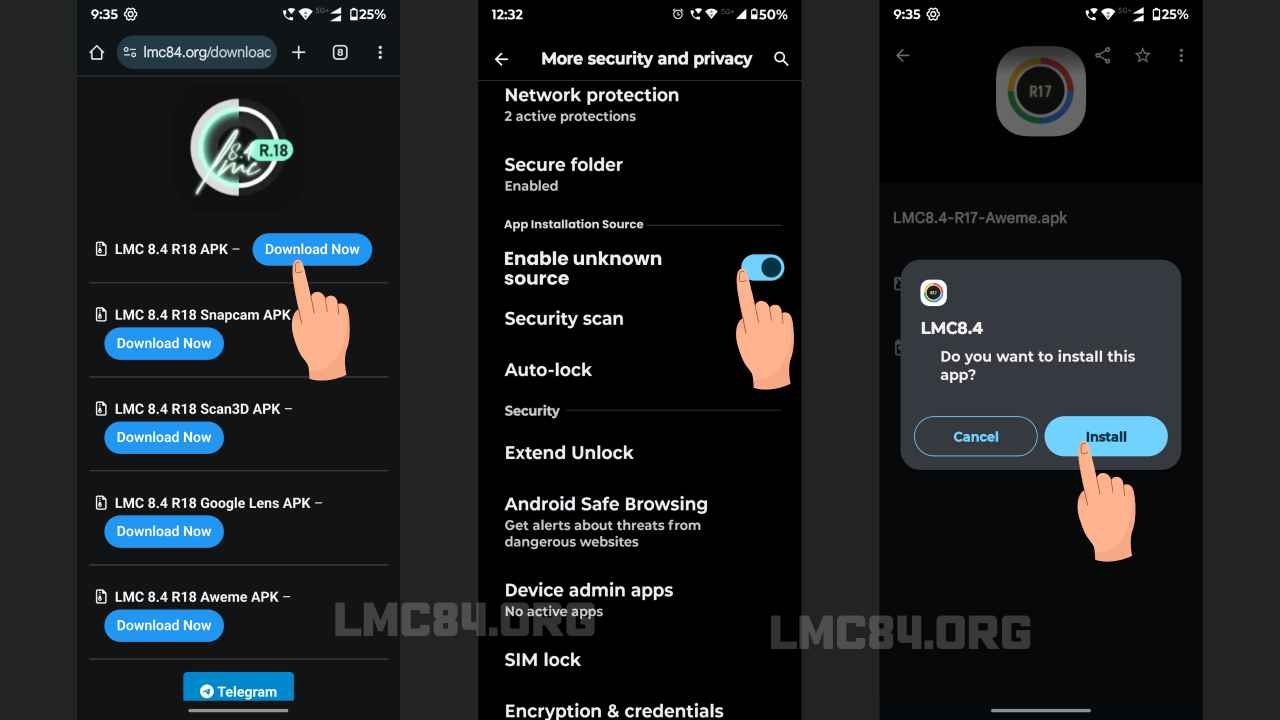
Step 1: Download LMC 8.4 APK:
- Select your Xiaomi phone name from the list of phones given above on this webpage.
- The downloading page will be opened where you can explore all the compatible versions of this camera app.
- Choose any preferred computable version of this app and tap on the ‘Download’ button to get the LMC 8.4 APK file on your Xiaomi phone.
Step 2: Enable Unknown Sources:
- Go to the Settings menu, then scroll down a bit and look for the ‘Security’, ‘Privacy’, or ‘Apps & Notifications’ sections on your device.
- Under this section, you will see an option labeled ‘Unknown Sources’ so click on it to toggle it ‘On’.
Step 3: Install the APK File:
- Open the default File Manager or My Files app on your phone then go to the Download Folder.
- Inside the Download Folder, scroll to find the LMC 8.4 APK file and then click on it and tap on the ‘Install’ button.
Step 4: Launch and Enjoy:
- Once installed, go back to the home screen of your phone and open the app drawer then click on the LMC 8.4 app icon to launch this camera app.
- Allow all the required permissions and you’re all set to use this app to elevate your mobile photography experience.
Now, enjoy DSLR-like photography on your Xiaomi phone with LMC 8.4 camera app!
Conclusion
LMC 8.4 is a powerful GCam Port that is compatible with all Xiaomi smartphones and you can use this app to improve your photography as it provides more advanced camera features, tools and modes to capture significantly better photos. Whether you’re a casual photographer or a professional, LMC 8.4 unlocks the full potential of your Xiaomi phone camera.
As it is a third-party application, make sure to obtain it from reliable sources such as LMC84.org and adhere closely to the installation instructions. If you found this article useful, consider sharing it with others so they too can enjoy the fantastic advantages of this app!