If you’re quite active on social media and love to share picture on internet or with friends and family then enhance your photography with LMC 8.4 which is powerful Android camera app that is rich with latest AI technology, features and modes that takes a normal photo taken from an ordinary Android smartphone into another level with its proven post image processing system that is based on Pixel Camera.
In order to take good photos from phone, only having a great camera phone is not enough, you need to know the right way to get the most out of the camera hardware on your device, the only way to do it right is by utilizing the best camera app that complement your device’s camera hardware effectively. LMC 8.4 has recently gained insane popularity as many people are using it, getting amazing results and significant improvements in the picture quality.
If you want to snap the next masterpiece, why not try the LMC 8.4 camera app? Here we have provided the list of all stable releases of the LMC 8.4 app that are compatible with almost all Android phones.

What is LMC 8.4?
LMC 8.4 is an advanced manual camera app that is designed for pro photographers who like to tweak and fine-tune various aspects of the camera settings on their own, such as aperture, white balance, focal length, shutter speed, and many more. The app goes beyond the limits and takes advantage of the Camera2 API framework that gives this app complete freedom to hand the keys of camera control to the photographers.
Using the LMC 8.4 camera app, you can not only adjust basic camera settings, but it also brings professional-grade features such as night sight mode, astrophotography, noise model, super rez zoom, ability to take RAW shots, and many more. With one app, you can capture social media-ready photos using the best config files.

Download LMC 8.4 (All Versions List)
How to Download LMC 8.4 APK?
- Select the desired version of LMC 8.4 that you want to download and click on it to see the download links.
- Tap on the download button to land on the main downloading page, where you can see all the variations of the selected version, such as Samsung, Snapcam, Scan3D, QCamera, and Aweme.
- Choose the compatible variation and click on the Download button next to the selected variation to start downloading the LMC 8.4 APK File.
- Usually, LMC 8.4 APK is 132 MB to 150 MB in size, depending on the version, so it may take some time till the downloading is finished. Wait patiently.
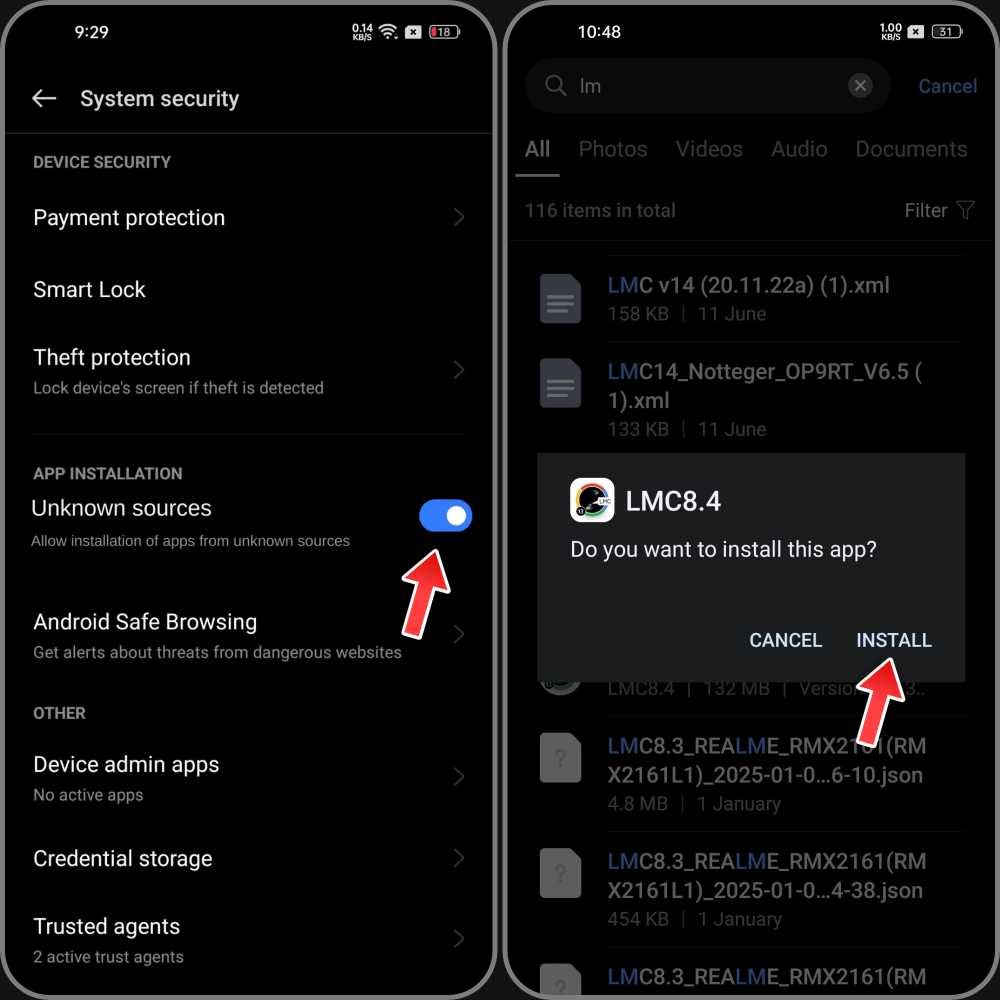
How to Install LMC 8.4 APK?
Before we head to the installing the app, as you know LMC 8.4 is a third party app as it is not officially present on Play Store, so whenever you install apps from sources other than the Google Play Store, you need to allow unknown sources from the device’s settinsg and if that option is not enabled on your device right now then turn it on by follow these simpel steps:
- Open the Settings of your smartphone
- Go to the Security & Privacy
- Tap on the Unknown Sources / install Unknown Apps
- If there is a toggle icon next to it, click on it to enable this option
- Or, tap on the Install Unknown apps and click on File Manager/My Files to enable it as an installation source for third-party APK.
Once you have enabled the required setting, open the File Manager and locate the path where you have saved the LMC 8.4 APK file, which is usually saved in the Downloaded Folder. Tap on the LMC 8.4 APK File and click on the Install option that appears on the screen to simply install this app.
FAQs
Conclusion
LMC 8.4 is a great camera app if you have at least basic knowledge of camera configuration; you would be able to utilize this app to capture amazing shots in any lighting situation. For taking photos in low light, use the night sight mode that adjusts the shutter speed to capture more light into the sensor to brighten the image. It has HDR+ Enhanced mode, Top Shot, Time Lapse Mode, Audio Zoom, and various AI beautification features to enhance your appearance.
All the stable releases of the LMC 8.4 camera app are mentioned above that you can download for free, and I hope you have successfully installed it by following the installation tutorial we have shared within this guide. You can contact us round-the-clock if you’re dealing with any issue related to this app.