Photography is an art and it is all about skill. If you see amazing photos on Instagram and other social media and want to capture beautiful images like that by yourself then you don’t necessarily need a professional DSLR camera, you can start with the phone that you’re holding in your hand. No matter, if it is old or has an average camera, you can use the LMC 8.4 R18 camera app to improve your camera quality and capture stunning-looking photos.
LMC 8.4 R18 is the most recent version of this camera app that has better compatibility and all its features work flawlessly on most Android smartphones. This camera app is designed for photography enthusiasts whether you’re advanced, intermediate, or even a beginner but if you have an interest in photography then there is no better camera app than this for you as it provides the best manual control settings enable you to tone the camera sensor that can impact the lighting, detailing, and color appearance in the image as per your photography taste.

LMC 8.4 R18 APK – Download Now
LMC 8.4 R18 Snapcam APK – Download Now
LMC 8.4 R18 Scan3D APK – Download Now
LMC 8.4 R18 Google Lens APK – Download Now
LMC 8.4 R18 Aweme APK – Download Now
How to Install LMC 8.4 R18 APK
This is the most popular GCam Port but it is not available on Google Play Store. However, you can follow the easy installation guide given below to easily download and install this app on your Android phone.
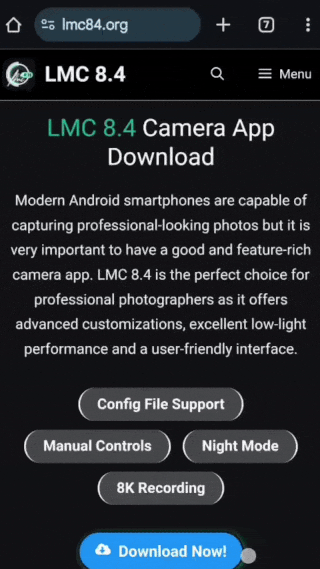
- There are numerous variations of LMC 8.4 R18 we have shared above so select the preferred one and tap on the Download button next to it to start downloading the LMC 8.4 R18 APK File on your device.
- Go to the device’s Settings and tap on the Security & Privacy section then look for the Unknown Sources option and toggle it on.
- Once the APK file is completely downloaded, open the default File Manager and locate the folder where you saved the APK file.
- Tap on the APK file and click on the ‘Install’ button shown on the screen to initiate the app installation.
Popular Camera Modes of LMC 8.4
It has many advanced camera modes but here we have shared some of the most popular ones that most people use very often.
- Night Sight Mode: Even if you have an expensive smartphone, you will most likely not be able to take good photos at night from the stock camera app because it does not provide many features to enhance low-light photography whereas LMC 8.4 provides a powerful night sight mode that allows the camera shutter to be open for a longer period so that the camera sensor has enough time to absorb as much as possible and provide you with a good and high-quality image.
- HDR+ Enhanced: The high dynamic range is a very basic camera mode that comes with almost all camera apps but the LMC 8.4 app provides HDR+ Enhanced mode which is the most improved version of HDR that analyzes the darkest and brightest area of the image and maintains a perfect level of white balance and ISO level to enhance image detailing and it also makes the color looks more eye catchy and vibrant.
- Astrophotography Mode: Space lovers are gonna love this mode because the Astrophotography mode is used to capture beautiful night sky photos from your normal phone camera. This mode makes significant changes in the settings of this camera app accordingly to capture the best possible night sky photos.
- Frequent Faces: The facial data such as skin tone, texture, and other important data of the people who you often photograph will be saved on your device’s internal storage and this data will be used later to capture more realistic and crystal clear images even in harsh lighting conditions.
- Enhanced Edge Portrait: The enhanced edge portrait is an AI-based feature in this camera app that improves the bokeh effect in portrait photos. It makes the background blur look smoother and perfectly blurs the background making the image look more attractive.

LMC 8.4 R18 Vs Stock Camera App
| Features | LMC 8.4 R18 | Stock Camera App |
|---|---|---|
| More Features & Camera Settings | It has many advanced camera modes, various adjustments, and manual controls that help to shape the photo output. | The default camera app lacks various camera modes and advanced settings. |
| Life-Time Updates | LMC 8.4 provides constant updates and many new features, improvements, and bug fixes are introduced with every update. | If your phone is older than 3 years then most likely you will stop receiving software updates which means you won’t be able to update your stock camera app anymore. |
| Noise Model | Noise Model is an advanced tool that removes graininess and noise from the image enhancing the image quality. | There is no such feature available in this app. |
| Stable User Experience | This app has a big crashing problem and some features may not work due to compatibility issues. | Stock Camera app is the most stable and reliable camera app because it was created specifically for your phone. |
| Config File integration | The Config File helps you to customize various settings of this app as per your need with one click. There are numerous config files available for almost all photography scenarios. | You can’t use the config file with your default camera app. |
Easy Solutions to Fix Common Errors of LMC 8.4 R18
These are the common issues that you may face while using this app and easy solutions are also given so that you can understand how to fix them.
- Crashing Issue: If the LMC 8.4 R18 app suddenly collapses and when you try to reopen it, the app does not work anymore then don’t be worried, it can be easily fixed. All you need to do is to open the device’s Settings and tap on the Apps section then select LMC 8.4 R18 app and click on the clear app cache.
- App Compatibility: There are numerous versions of LMC 8.4 available on the internet and if this app does not work then you can check out the other versions such as R17, R16, R15, R14, or R13.
- High Battery Consumption & Heating Issue: LMC 8.4 R18 is not as optimized as your stock camera app, so it is very obvious that this app will consume more resources and processing power. To reduce battery consumption, avoid using many camera modes and tools at the same time or record video in 4K for a long time.
- Freezing/Showing Black Screen: If you open the LMC 8.4 camera app and it is just showing a black screen then you may have not allowed the required permissions or maybe your device does not support this camera app, so you can try LMC 8.3 or LMC 8.8 that offers similar features and developed by the same developer Hasli.