When taking photos at night, the camera struggles to capture enough details, and digital grains also appear in the photo reducing the dealing from the image even more making the photo look blurry and bad. However, it is possible to capture good-quality photos at night with the LMC 8.4 camera app as it has many advanced features to improve low-light photography.

How LMC 8.4 Improves Low-Light Photography
LMC 8.4 comes with many useful features and tools that help to take better photos in low-light situations. However, it is very important to properly utilize all its features so that you can capture high-quality images. This camera app gives users complete manual control allowing them to easily customize various camera aspects as per need.
There are several camera modes available in the LMC 8.4 app that are specifically tailored to enhance low-light photography. This guide contains the detailed explanation of the functions and objectives of each feature, helping you to capture highly detailed images even in challenging lighting conditions.

Night Sight Mode
Nowadays, most stock camera app provides night sight mode but when you use this feature in your default camera app, you will not see any difference the photo quality because they provide very basic optimization whereas the LMC 8.4 app has a powerful night sight mode that lower the camera shutter speed giving the camera more time to absorb more light to the lens and capture brighter and better images.
Here are the easy steps to turn on Night Sight Mode and use it to capture the best photos:
- Open the LMC 8.4 app on your phone
- Swipe left to right to switch camera modes
- Locate the Night Sight Mode.
- Hold the camera in a stable position and tap on the shutter button
- Wait until the processing is completed and that’s it! You have captured a high-quality image.
Make sure you don’t move the phone and main subject in the image or else the photo may get blurred and shaky.
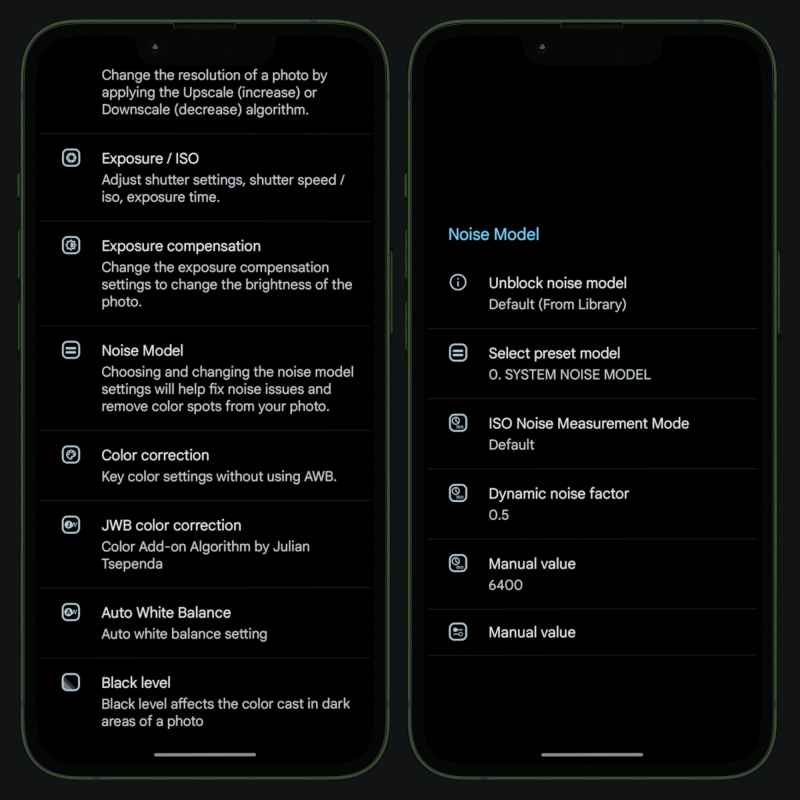
Noise Model
Activating and changing the noise model setting in this camera app helps you to remove the noise issue, graininess, and color spots from the photo. We often increase the ISO level when taking photos at night but it puts a lot of digital noise and gains in the image making the image look cheap and weird. Digital Noise reduces the image quality significantly so you can use the Noise Model feature that helps to minimize the noise in the photo enhancing the image quality.
Noise Model is not activated in the LMC 8.4 app by default. Users have to manually activate it by setting the value in the settings of this camera app. You can also load the custom noise model by uploading the configuration file into this app. Choose the main camera and adjust the value and unlock the noise model feature to capture superior images in low light conditions.

Astrophotography Mode
The app includes a mode specifically designed for astrophotography, allowing users to take stunning photographs of the night sky with their phone camera. For optimal results in capturing these celestial images, it is essential that the sky is clear so that stars and galaxies can be distinguished by the naked eye; only then will you be able to achieve beautiful night sky photos using your phone.
Go to the Night Sight Mode and swipe from up to download the viewfinder to see more options then click on the Astrophotography mode to turn it on. Now, you can capture high-quality night sky images from your phone.