LMC 8.4 R15 is one of the most stable and reliable versions of this app that most people use because of its better compatibility. It is the modded version of Google Camera App which is now named Pixel Camera. When you install the LMC 8.4 R15 app and open it for the first time, you will explore many advanced settings, tools, and camera modes that you may have never heard of because the default camera app on your phone does not provide these advanced options.
Most people use the pre-installed camera app on Android smartphones but it is for basic usage. Suppose you want to capture the best possible photos from your phone camera. In that case, you should look for other better camera apps because the stock camera app is for everyone who uses the phone, and not all people are tech-savvy, so if the phone company provides advanced settings and manual control in the camera app then it will become more complicated and people may face difficulty taking photos.
Therefore, if you have an interest in photography and want to capture professional-looking images from your phone camera then the stock camera app is not designed for you, there are better choices available that you can try, and LMC 8.4 R15 is one of them. This advanced camera app is designed for photography enthusiasts and gives access to impactful camera modes and settings that can be used to properly utilize the complete potential of your phone camera hardware.

LMC 8.4 R15 APK – Download Now
LMC 8.4 R15 Snapcam APK – Download Now
LMC 8.4 R15 Scan3D APK – Download Now
LMC 8.4 R15 Ruler APK – Download Now
LMC 8.4 R15 QCamera3 APK – Download Now
LMC 8.4 R15 GLens APK – Download Now
LMC 8.4 R15 Aweme APK – Download Now
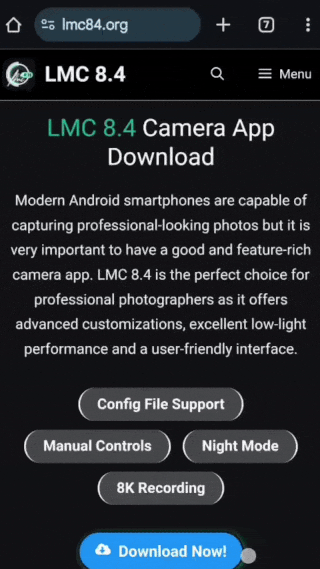
How to install LMC 8.4 R15 APK on Android?
The easy process for downloading and installing the LMC 8.4 R15 app is mentioned below so check it out profoundly.
- First of all, select the most compatible version of this app and tap on the Download button given above to start downloading the LMC 8.4 R15 APK file on your device.
- Once the app is successfully downloaded, open the Settings of your device and tap on the Security & Privacy section then make sure the unknown sources of app installation is enabled.
- When the APK is completed downloaded, then locate it by using the default File Manager app and then click on it and tap on the ‘Install’ button to initiate the app installation process.
- Now, you can launch this camera app by tapping its icon inside the app drawer and start using it to capture amazing photos.
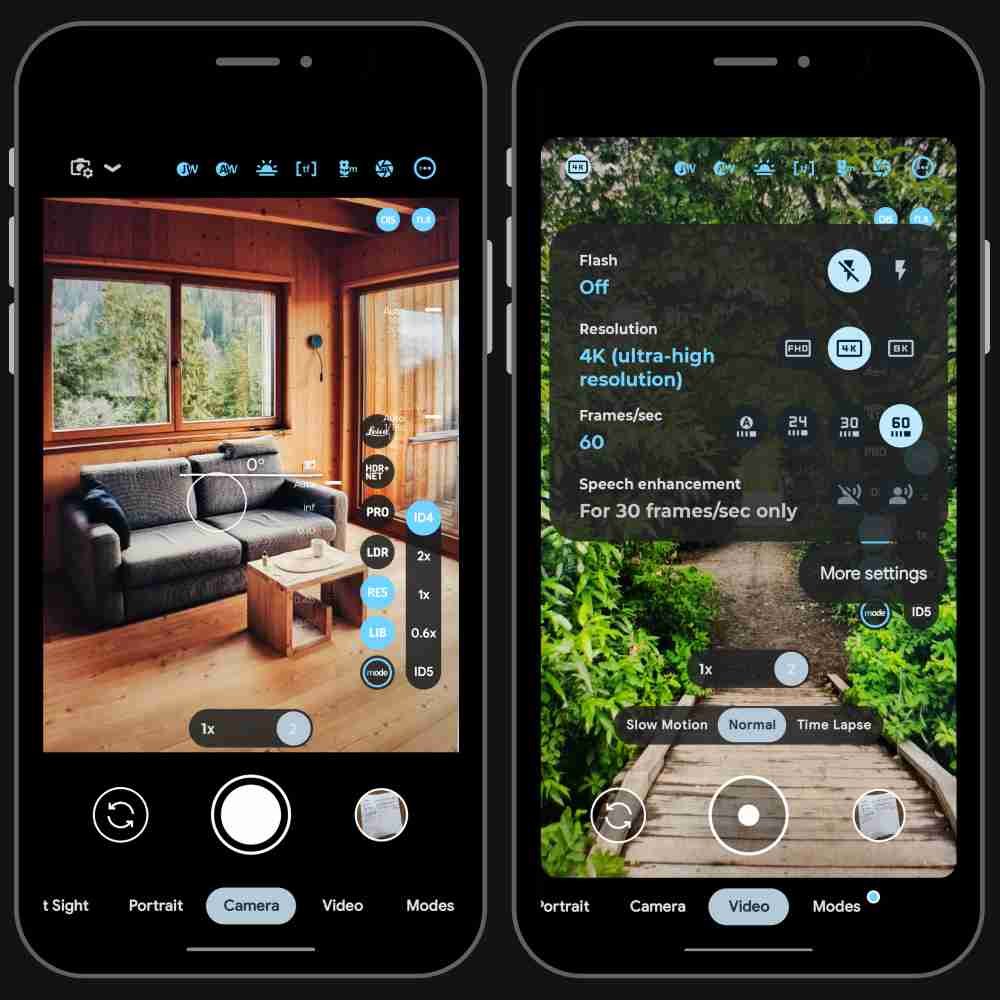
Advanced Features and Capabilities of LMC 8.4 R15
HDR+ Enhanced (High Dynamic Range Plus)
It is the much-improved version of the ordinary HDR mode that comes in your stock camera app. LMC 8.4 R15 features HDR+ Enhanced camera mode that can be used in many situations whether you’re taking photos in daylight, indoor lights, or low light, you can use this camera mode to improve the overall appearance of the image to make it look better. HDR+ Enhanced improves the color appearance and maintains the perfect level of sharpness, saturation, exposure, and white balance that helps to capture the best possible photo with decent detailing.
Video Stabilization
If you want to capture video while holding the phone in your hand then make sure you turn on the video stabilization mode in this camera app which will crop the unwanted shaking parts from all corners of the video to make the video look smoother and stable. Even if you wave your phone around at fast speed, the video stabilization feature will ensure it appears incredibly fluid.
Multi-Camera Lens Support
It is a modern camera app and the latest smartphones come with 4-5 camera sensors such as tele camera, wide angle, macro lens, and many more. So, if your phone also have multi camera setup then make sure you enable all the camera sensors from the app settings. Simply, go to the ‘Additional Cameras’ tab on the all camera lens name to toggle it on. This will unleash the function of every camera lens, enhancing your ability to capture stunning photographs.
Easy-to-Understand Interface
You may be thinking that this camera app must be complicated and difficult to use but that is not the case. Instead, this app is very easy to understand. Yes, when you use it for the first time, you may don’t have any idea about the advanced camera modes and settings but as you use this app for a while, you will get to know how all the modes work and when you use it for best results. Once you figure it out, you can customize the entire viewfinder of this camera app by only enabling the modes and tools that you mainly use so that it will become easier for you and instantly capture pictures by utilizing the vital modes.
How Does LMC 8.4 R15 Help to Improve Low Light Photography?
Features like night sight mode, noise model, and ability to change the shutter speed are very helpful in this case to improve image quality when the light is not enough. The night sight mode of this camera app is a very popular feature that commands the camera shutter to be opened for longer than usual so that you can capture brighter photos.
Most people increase the exposure and white balance to improve low-light photos, although it makes the image look brighter but increasing exposure makes digital noise appear in the image reducing the image quality significantly. The noise Model is a very helpful tool that reduces 90% of the noise from the image to enhance the detailing and make the image look much better.
Conclusion
LMC 8.4 R15 really helps to improve the functionality of the native camera lens by giving users enough freedom to adjust HDR, colors, aperture, shutter speed, and various other photography factors. Mentioned above is the detailed information about this app along with the detailed installation tutorial. If you encounter any issues while using this app, please inform us in the comments section; our support team will definitely assist you for a trouble-free experience.