Experiencing issues with the LMC 8.4 app crashing very often while taking pictures can be frustrating, so we have created this dedicated LMC 8.4 not working Troubleshooting Tips where we have discussed all the major problems and issues that most people face while using this camera app. If there is a solution we have tried our best to explain the solution is simple words so that you can easily fix it.
Why is LMC 8.4 crashing frequently?
Many users report the crashing problem with LMC 8.4, which is one of the most common issues with this app. While using the app or adjusting the settings, the app suddenly closes, and when you try to open it again, it just doesn’t open. If you’re dealing with a similar problem, then maybe you’re using the wrong version of this camera app, which is incompatible with your device. There are many versions of LMC 8.4 available on the internet, but each version has a different compatibility range, so downloading the most compatible version is vital for a seamless experience.
How to Fix the Crashing Issue?
Not all versions of LMC 8.4 APK are universal. However, crashing is very normal with this camera app because it has very specific system requirements, and most devices are unable to meet the requirements, so users may face a crashing issue, but it should be very rare. If the crashing is happening very often, then you may have to uninstall this app from your device and download the most compatible version for your phone and processor (Snapdragon, Exynos, or MediaTek) that works the best.
If you’re using the Config File with the LMC 8.4 app, then make sure to download the config XML files from trusted sources, because many unstable config files on the internet may lead this app to crash very often. It is crucial for users to check that all the config files they are using are stable and safe.
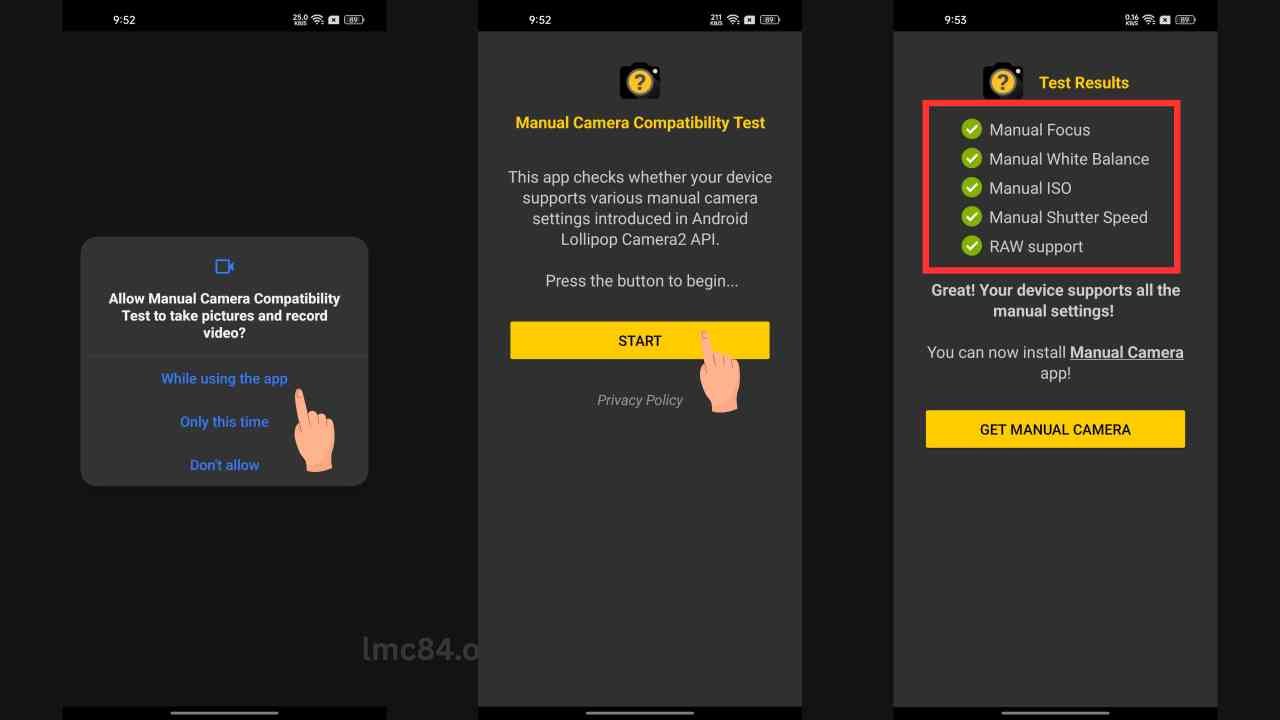
How to Check Camera 2 API?
Follow these easy steps to check if your device comes with Camera2 API support.
- Download and install the Manual Camera Compatibility app from the Google Play Store
- Open the app, and it may ask you for several permissions, so grant access to all of them for proper testing.
- Click on the start button to initiate the testing process.
- If it shows all the check boxes with green ticks, then it means you have complete Camera2 API support.
Slow Motion Mode is not working [Fixed ✅]
During our testing, we found that the LMC 8.4 app’s slow motion mode causes trouble on many devices. Even though all the other features of this app are working absolutely fine but when you try to use the slow motion and click on it, the app stops working and shows unknown error codes. This can happen if your device does not come with camera2 API support. Most phones these days come with camera2 API support, so check if your device already has this feature.
What to do if LMC 8.4 App is Not Working
If you have tried various methods that we have given above, but still the LMC 8.4 camera app fails to work on your device, then simply downgrade to the older versions of the LMC 8.4 app. If you have installed the LMC 8.4 R18 or R17, uninstall them and install LMC 8.4 R13 or R14, which have better compatibility with older devices.
How to Activate the Noise Model?
Noise Model is a game-changer for snapping those nighttime shots, helping to kick out digital noise and graininess from your photos. It lets you grab stunning images even in low-light conditions! You know how distracting that unwanted noise can make a photo look dull and off? Well, this nifty tool works wonders by cutting down on the noise, which ultimately boosts your image quality significantly. Get ready to take your photography to the next level by following the simple methods given below to enable the noise model setting.
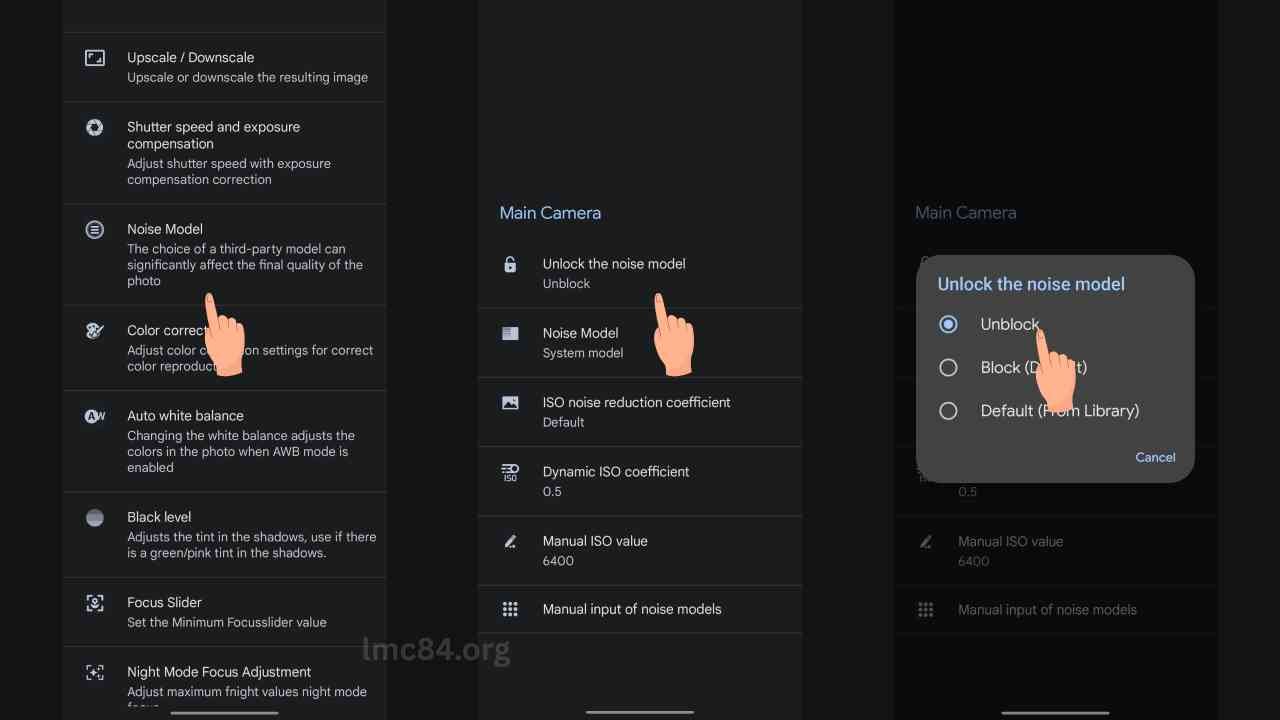
Method 1:
Step 1: Download and install the LMC 8.4 R18 camera app on a compatible device.
Step 2: Launch the camera app and go to the Settings then click on Processing Functions
Step 3: Tap on the Main Camera option and click on Unblock to enable it.
Method 2:
Download a Config File that comes with the Noise Model activated setting. Double tap on the black space beside the shutter button and import that Config File to this camera app to directly activate the Noise Model.
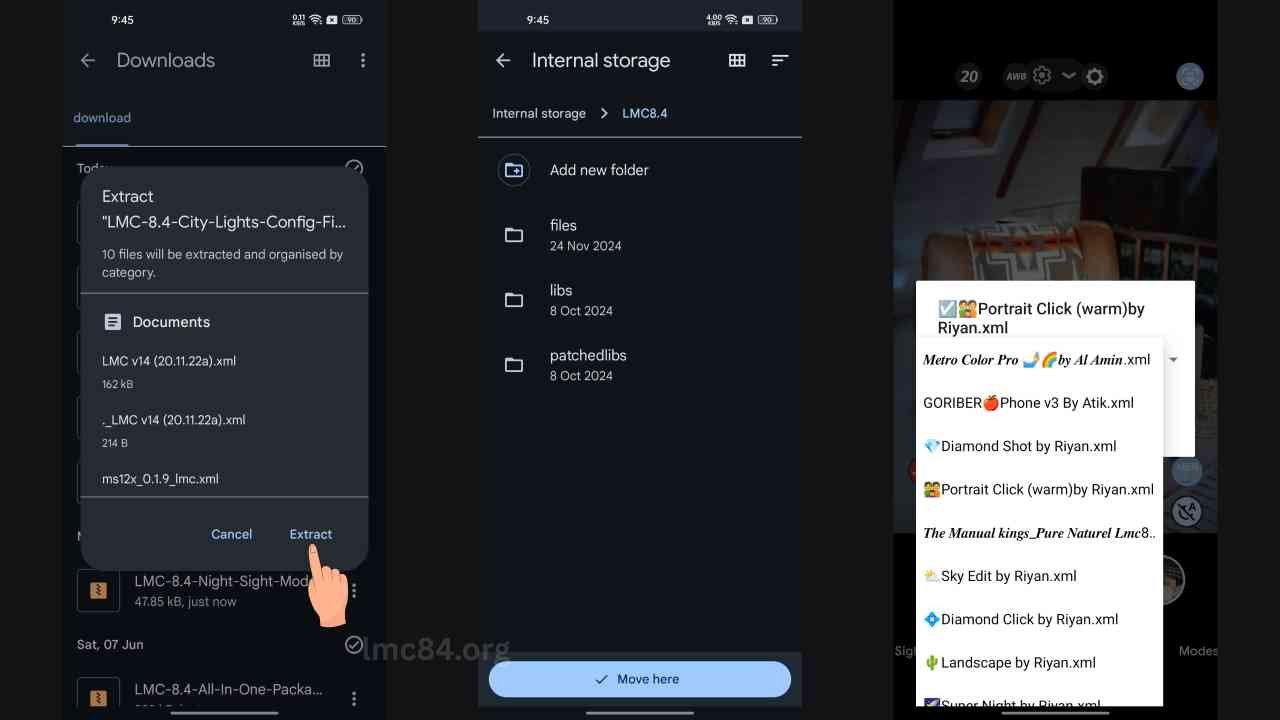
How to Set Up LMC 8.4 Config File?
The Config File enables you to instantly customize various settings of this camera app according to your exact needs. There are many config files available for different requirements, and you can choose the one that fits well as per your current need and import that config file to apply all the required settings that can improve your photography. To use the config file integration feature, you have to set up the LMC 8.4 Config File for this camera app, so follow the process carefully.
Step 1: Firstly, search for LMC 8.4 Config File on the internet and visit a reliable website where you can find the best collection of Config XML Files, then download all of them.
Step 2: If the Config Files are downloaded in ZIP format, then extract the ZIP file to get the XML Config File that you need to copy or move to internal storage, and create a folder named LMC8.4 if no such folder is already created, then move the XML file to that folder.
Step 3: Open the LMC 8.4 camera app and double tap on the blank space next to the camera shutter button, and a pop-up window will open on the screen.
Step 4: Tap on the drop-down icon, and you can see the list of all downloaded Config File names. Choose any random one for testing purposes and click on the ‘Import’ button.
Step 5: Now, app app interface has gotten a makeover, and there are tons of new hidden features popping up on your screen. The built-in image processing has leveled up, making it easier to snap those stunning photos you’ve been wanting!
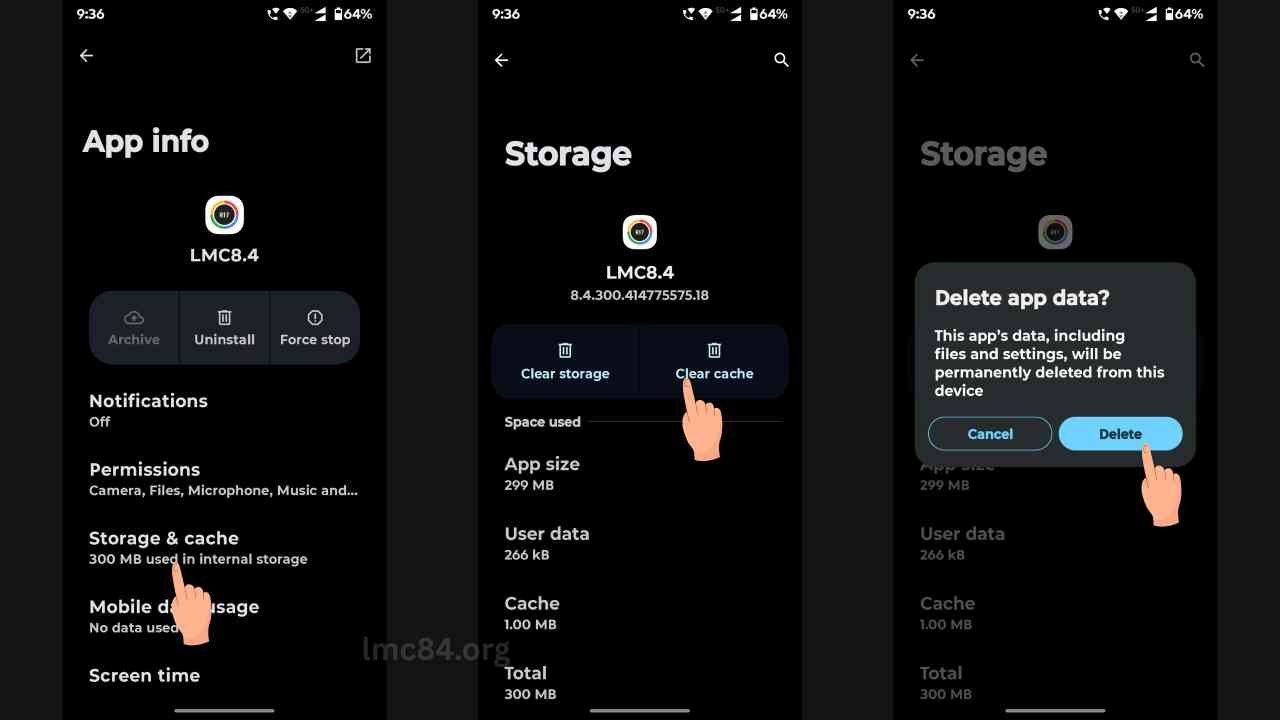
How to Clear LMC 8.4 app Cache?
- Open the Settings > Apps > App Management
- Search for LMC 8.4 and click on it
- Tap on the Storage & Cache
- Click on the Clear cache button and tap on the Delete button to erase cache files.
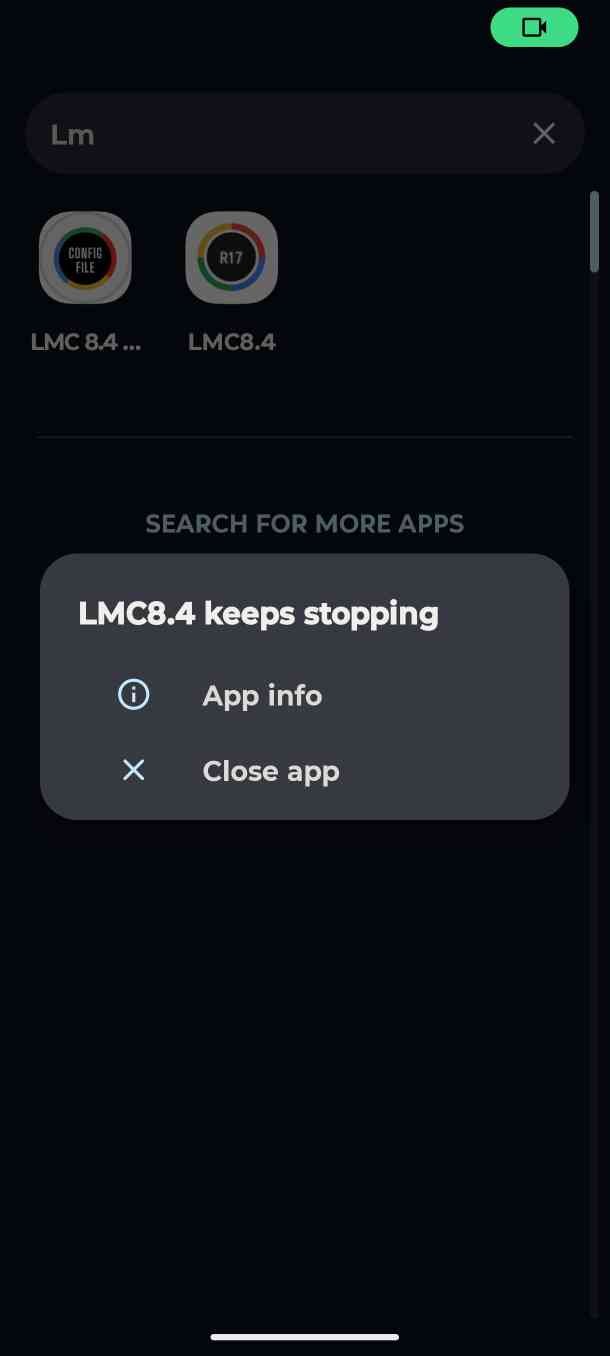
“LMC 8.4 keeps stopping” error meaning explained
After installing this app by following all the installation guidelines but it will show the LMC 8.4 keeps stopping message when you try to open the app, then this camera app is not supported by your device. Even if you make several attempts to reinstall it and try to fix the error, it may not be resolved, and you may have to give up. However, there are still ways to be able to use all the features of the LMC 8.4 app on your same device, which we have explained in another section of these troubleshooting tips, so click here to jump to that section.
How to Use LMC 8.4 on incompatible devices?
After spending hours trying to be able to make LMC 8.4 functional on your device, if the app still not working then you better give up with LMC 8.4 but if you want to use its features so badly to capture best possible shots from your phone camera then you can use LMC 8.3 which is a very popular GCam POrt developed by Hasli, the same developer as LMC 8.4 providing almost the same features and it works on most of devices on which LMC 8.4 failed to work.